3-Day Course
9:00 am - 5:00 pm
(Including Lunch Break)
Instructor-led Classroom (Penang)
RM 4,000 (HRDC Claimable)
This Instructor Lead Siemens Solid Edge course focuses on the fundamental skills and concepts essential when using Solid Edge. Mainly covered in this course is Solid Modelling using techniques like Synchronous Technology and History-Based modelling.
The 3-day course enables participants to gain proficiency in the Solid Edge software by comprehending its interface, mastering the use of sketching tools, creating and editing parametric parts models and assemblies, and becoming adept at crafting and modifying detailed drawings.
COURSE OUTLINES
Module 1 - Introduction to Solid Edge software
Module 2 - Sketching Tools and Workflow
-
Drawing sketches parts
-
Dimensioning sketches
-
Create Profile
-
Create PMI text
Module 3 - Constructing Base Features
-
Create base features
-
Model dimension
-
Working with sets
Module 4 - Moving Model Faces
-
Moving Model Faces
-
Selecting Faces
-
Move face command bar
Creating face relationship
Design Intent
Using Design Intent panel
Solution Manager
Module 6 - Constructing Treatment Features
-
Treatment Features
-
Rounding and Blending
-
Chamfer
-
Thickening and thinning parts
Module 7 - Constructing Functional Features
-
Hole command
-
Pattern features
-
Features libraries
-
Cutting, copying, and pasting model element
-
Mirror
Module 8 - Modelling Synchronous and Ordered Features
-
Modelling features activities
-
Applying sketch relationship
-
Construction element in profiles
-
Profile-based features
-
Loft and swept protrusion
Module 9 - Modelling Assemblies
-
Placing parts in assemblies
-
Assemblies relationship
-
Placing fastener
-
Positioning assemblies part
-
Assemble command
Module 10 - Creating Detailed Drawings
-
Working with drawing view
-
Drawing dimension
-
Details Drawing
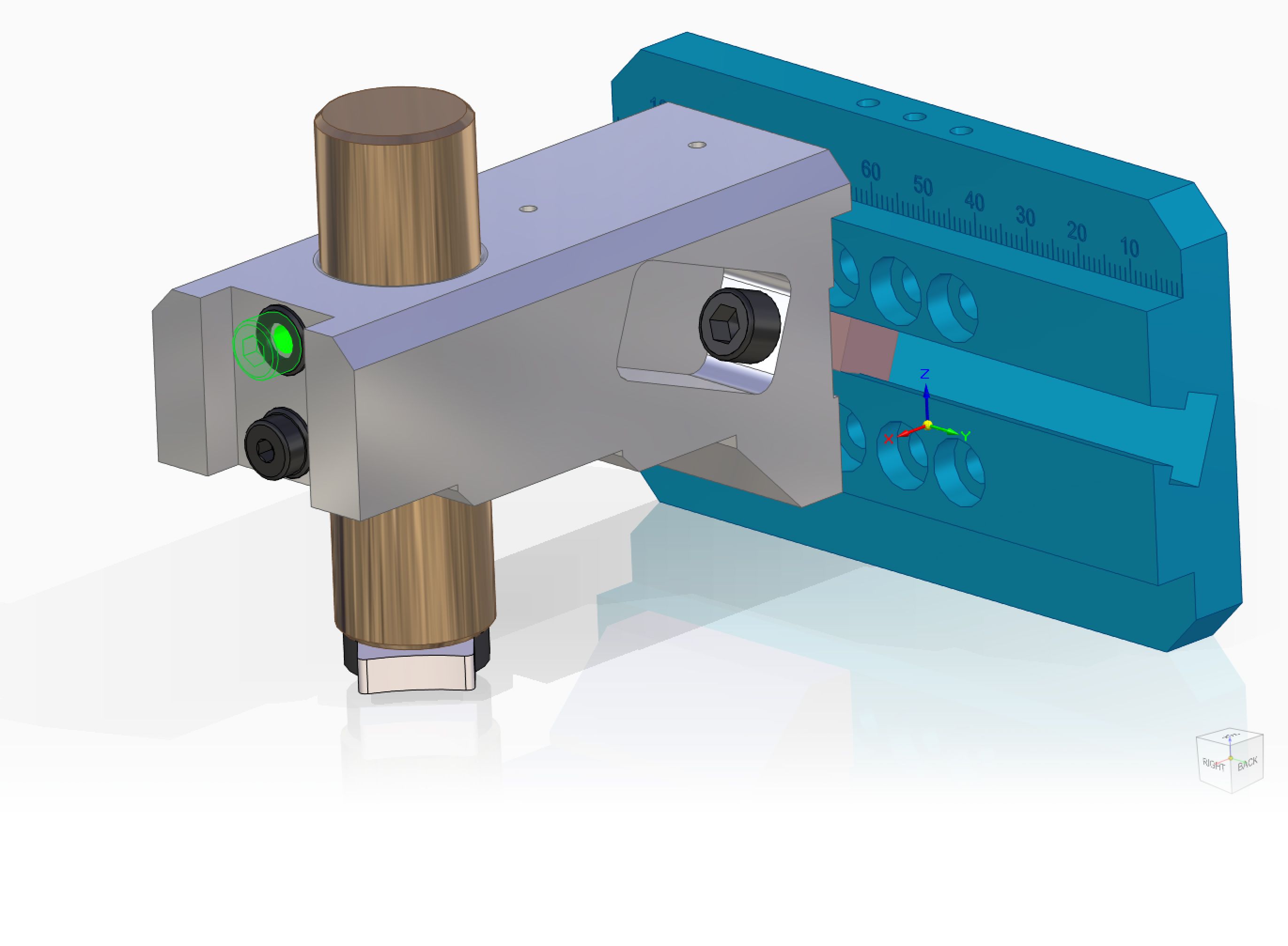
Module 1 - Introduction to Solid Edge software
Module 2 - Sketching Tools and Workflow
-
Drawing sketches parts
-
Dimensioning sketches
-
Create Profile
-
Create PMI text
Module 3 - Constructing Base Features
-
Create base features
-
Model dimension
-
Working with sets
Module 4 - Moving Model Faces
-
Moving Model Faces
-
Selecting Faces
-
Move face command bar
HRDCorp Claimable
Our Solid Edge courses are now HRDCorp Claimable!
Take this chance to
master your design skills, and take your productivity to the next level with our professional training courses!
